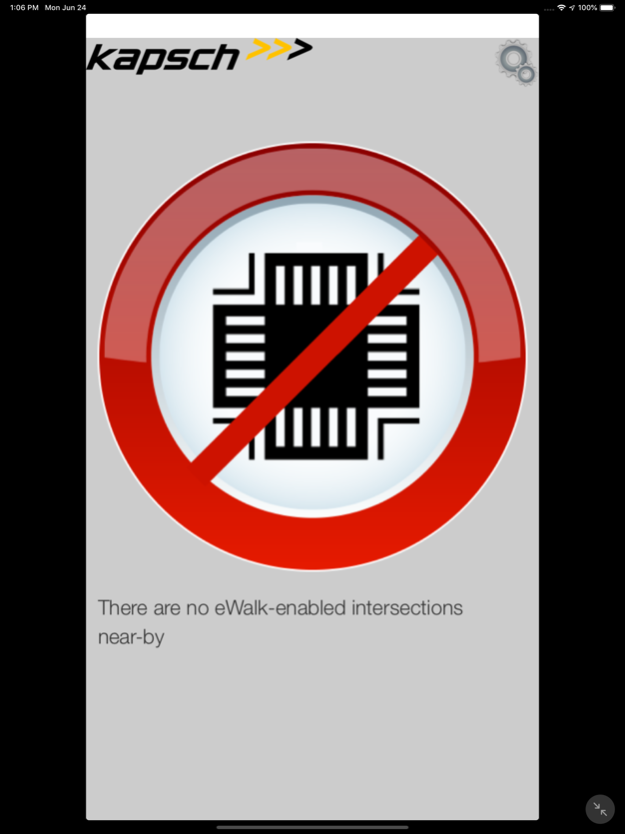Kapsch eWalk 2.0.6
Continue to app
Free Version
Publisher Description
eWalk is a smartphone-based system that assists pedestrians at signalized intersections, improving pedestrian safety by using connected vehicle technologies.
eWalk is specifically designed to help visually and otherwise impaired individuals in safely navigating through intersections. The eWalk system includes three main functions for pedestrians:
- Intersection Information -
The eWalk App provides information to the pedestrian as they approach the intersection. The app lets them know when they have reached a crosswalk and provides them via audio and visual prompts with intersection information to help them understand the layout of the intersection.
- Intersection Control -
Once the pedestrian is near the crosswalk, the eWalk app lets the user “press the pedestrian cross button” right from their phone. The pedestrian no longer has to try find the physical button at the intersection. The app then provides information on when it is safe to cross and when it isn’t.
- Crosswalk Support -
In addition, the eWalk app has a positional correction algorithm that helps keep the pedestrian in the crosswalk as they cross the street. This algorithm is used to improve pedestrian location estimation and overcome GPS positioning challenges as the pedestrian navigates through the crosswalk and provides haptic, vibration, warnings if they begin to leave the crosswalk area.
Jul 13, 2022
Version 2.0.6
fix bugs for changing the setting options
About Kapsch eWalk
Kapsch eWalk is a free app for iOS published in the Recreation list of apps, part of Home & Hobby.
The company that develops Kapsch eWalk is Kapsch. The latest version released by its developer is 2.0.6.
To install Kapsch eWalk on your iOS device, just click the green Continue To App button above to start the installation process. The app is listed on our website since 2022-07-13 and was downloaded 4 times. We have already checked if the download link is safe, however for your own protection we recommend that you scan the downloaded app with your antivirus. Your antivirus may detect the Kapsch eWalk as malware if the download link is broken.
How to install Kapsch eWalk on your iOS device:
- Click on the Continue To App button on our website. This will redirect you to the App Store.
- Once the Kapsch eWalk is shown in the iTunes listing of your iOS device, you can start its download and installation. Tap on the GET button to the right of the app to start downloading it.
- If you are not logged-in the iOS appstore app, you'll be prompted for your your Apple ID and/or password.
- After Kapsch eWalk is downloaded, you'll see an INSTALL button to the right. Tap on it to start the actual installation of the iOS app.
- Once installation is finished you can tap on the OPEN button to start it. Its icon will also be added to your device home screen.